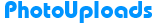API call
Request method
PhotoUploads API calls can be done using the POST or GET request methods but since GET request are limited by the maximum allowed length of an URL you should prefer the POST request method.
Request URL
http://photouploads.com/api/1/<action>/Parameters
- key The API key, can be requested from our Cotact Form. Just request the key and let us know how you plan on using it.
- action What you want to do [values: upload].
- source Either a image URL or a base64 encoded image string. You can also use FILES["source"] in your request.
- format Sets the return format [values: json (default), redirect, txt].
Example call
GET http://photouploads.com/api/1/upload/?key=12345&source=http://somewebsite/someimage.jpg&format=jsonNote: Always use POST when uploading local files. Url encoding may alter the base64 source due to encoded characters or just by URL request length limit due to GET request.
API response
PhotoUploads API responses will vary depending on the format parameter:
- json Display all the image uploaded information in JSON format. [default]
- txt Returns the image direct URL in text/plain format.
- redirect Redirects to the image viewer URL.
When using JSON the response will have headers status codes to allow you to
easily notice if the request was OK or not. It will also output the
status_txt and status_code
properties.
Example response (JSON)
{
"status_code": 200,
"success": {
"message": "image uploaded",
"code": 200
},
"image": {
"name": "example",
"extension": "png",
"size": 53237,
"width": 1151,
"height": 898,
"date": "2014-06-04 15:32:33",
"date_gmt": "2014-06-04 19:32:33",
"storage_id": null,
"description": null,
"nsfw": "0",
"md5": "c684350d722c956c362ab70299735830",
"storage": "datefolder",
"original_filename": "example.png",
"original_exifdata": null,
"views": "0",
"id_encoded": "L",
"filename": "example.png",
"ratio": 1.2817371937639,
"size_formatted": "52 KB",
"mime": "image/png",
"bits": 8,
"channels": null,
"url": "http://127.0.0.1/images/2014/06/04/example.png",
"url_viewer": "http://127.0.0.1/image/L",
"thumb": {
"filename": "example.th.png",
"name": "example.th",
"width": 160,
"height": 160,
"ratio": 1,
"size": 17848,
"size_formatted": "17.4 KB",
"mime": "image/png",
"extension": "png",
"bits": 8,
"channels": null,
"url": "http://127.0.0.1/images/2014/06/04/example.th.png"
},
"medium": {
"filename": "example.md.png",
"name": "example.md",
"width": 500,
"height": 390,
"ratio": 1.2820512820513,
"size": 104448,
"size_formatted": "102 KB",
"mime": "image/png",
"extension": "png",
"bits": 8,
"channels": null,
"url": "http://127.0.0.1/images/2014/06/04/example.md.png"
},
"views_label": "views",
"display_url": "http://127.0.0.1/images/2014/06/04/example.md.png",
"how_long_ago": "moments ago"
},
"status_txt": "OK"
}Example response (txt)
http://127.0.0.1/images/2014/06/04/example.pngAPI user upload workaround
PhotoUploads API one doesn't have a way to upload images associated with a given user but PhotoUploads will ba able to do this on a case by case basis Cotact Us with details how you plan on implimenting this.
The uploaded content will be moved to this newly created album. You must إنشاء حساب or تسجيل الدخول if you want to edit this album later on.